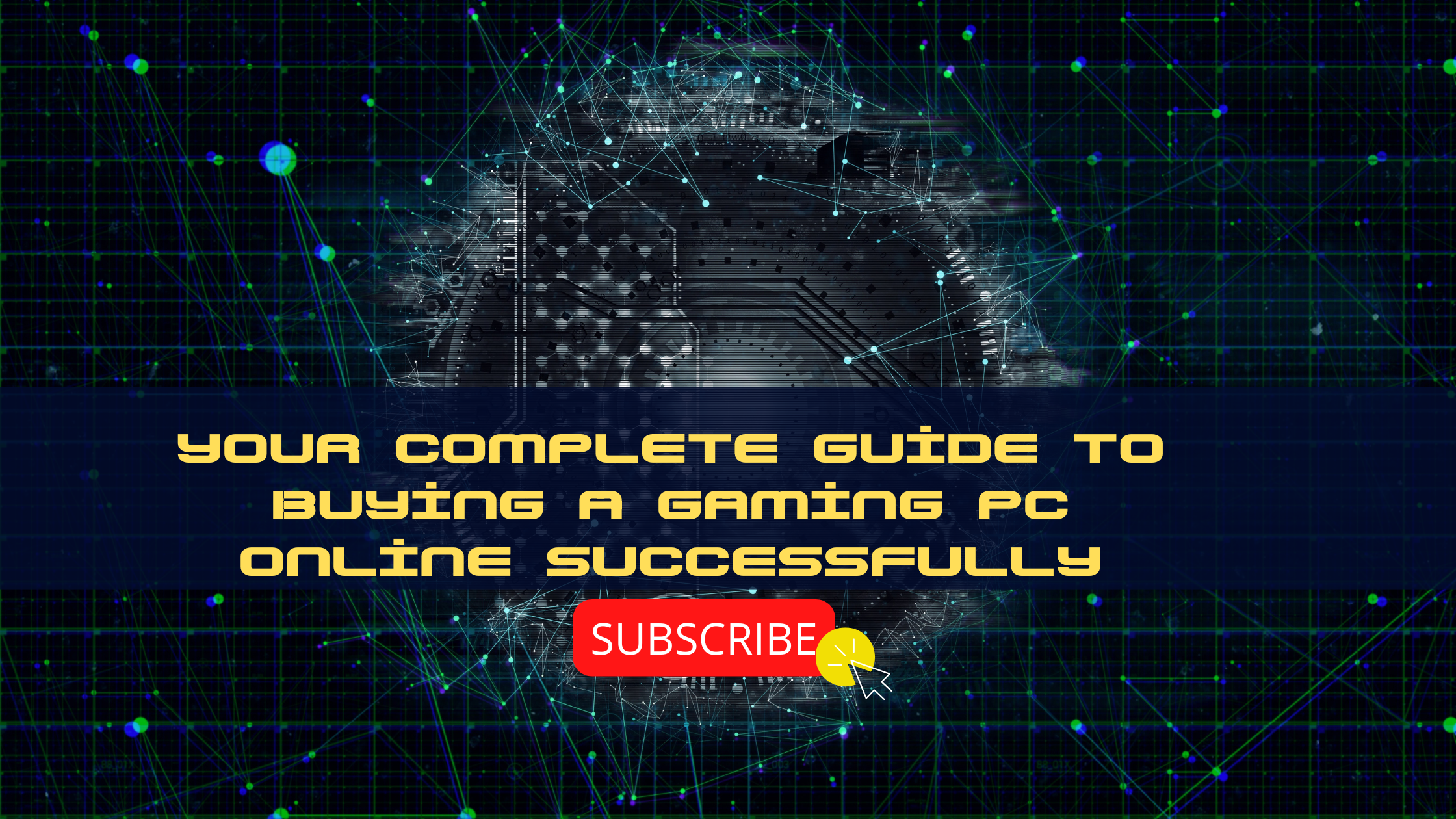Table of Contents
Introduction
Buying a gaming PC online is daunting, particularly with unlimited choices, technical terms, and different prices. As a sports gamer fan or a casual gamer, choosing the right one ensures trouble-free play, future-proofing, and cost-effectiveness.
In this 3,000-word article, we are going to tackle:
1. Knowing Your Gaming Requirements
2. Pre-Built or Custom Gaming PCs
3. Main Components to Consider
4. Where to Buy a Gaming PC Online
5. Scam & Pitfall Prevention
6. Assembling Your New Gaming Rig
7. FAQs
I will also be including personal stories, like my disastrous first PC buy (RIP my wallet), to help you avoid pitfalls in your well-informed decision.

1. Identifying Your Gaming Needs
You might want to ask yourself what you will be doing with your new gaming rig before shelling out a single dollar.
• What games do you play? (eSports games like Valorant vs. AAA games like Cyberpunk 2077)
• How much is your budget? (500vs.500vs.2,000 builds)
• Do you need future upgrades? (Steer clear of cheap builds that become outdated very fast.)
Personal Anecdote:
My initial “gaming PC” was a budget laptop which struggled to run Minecraft at 30 FPS. Lesson learned: Don’t skimp on critical components!
2. Pre-Built vs. Custom Gaming PCs
Pre-Built PCs
✅ Pros:
•\Plug-and-play, no assembly required.
•\Warranty & customer support.
•\Good for beginners.
❌ Cons:
•\Usually overpriced for the specs.
•\Limited customization.
Custom-Built PCs
✅ Pros:
•\Customized to your precise specifications.
•\Improved price-to-performance ratio.
•\Fun learning experience (if you like DIY).
❌ Cons:
•\Involves research & assembly.
•\No one warranty for the entire system.
Verdict: If new, begin with a pre-built from a reliable vendor. If you like to tinker, go custom.
3. Most Important Components to Consider
A. Processor (CPU)
•\Intel (Core i5/i7/i9) vs. AMD (Ryzen 5/7/9)
• Gaming-wise, Ryzen 5 5600X or i5-12600K are excellent mid-range choices.
B. Graphics Card (GPU)
• NVIDIA (RTX 3060, 4070) vs. AMD (RX 6700 XT)
• Don’t use old GPUs like the GTX 1650 for new games.
C. RAM
• 16GB is gaming sweet spot for 2024.
• 32GB if you stream/edit videos.
D. Storage
• SSD (NVMe for faster load times) + HDD (for extra storage).
E. Power Supply (PSU) & Cooling
• Don’t skimp on the PSU! 80+ Gold certified recommended.
• Air cool or liquid cool? Air cooling is easy and reliable.
4. Where to Buy a Gaming PC Online
Trusted Retailers:
• Amazon (Check seller ratings & reviews)
• Newegg (Great for custom parts)
• Best Buy (Good return policies)
• Official Brand Stores (Dell Alienware, ASUS ROG)
Avoid:
• Questionable eBay sellers with “too good to be true” prices.
• Unknown websites with no customer care.
Pro Tip: Use Price Tracking Tools (Honey, CamelCamelCamel) to get the best deals.
5. Scam & Trap Avoidance
• Reviews (YouTube, Reddit, Trustpilot).
• Warranty Details (At least 1 year).
• Don’t get fooled by “Gaming” Names (Some PCs are sold with RGB but poor specs).
My Horror Story:
Once purchased a “gaming PC” with an onboard graphics card and dual-core processor—it couldn’t even play CS:GO. Always check specs before purchasing!
6. Setting Up Your New Gaming Machine
1. Unbox Carefully (Inspect for damage).
2. Update Drivers (NVIDIA/AMD, motherboard BIOS).
3. Tune Settings (Turn off bloatware, turn on XMP for RAM).
4. Test & Benchmark (Use UserBenchmark or 3DMark).

7. Frequently Asked Questions (FAQs)
Q1: Is building or buying a gaming PC cheaper?
A: Building will cost about 10-20% less, but pre-builts are faster.
Q2: How much should I pay for a gaming PC?
A:
•500−500−800: Budget (1080p gaming).
• 1,000−1,000−1,500: Mid-range (1440p, high settings).
• $2,000+: High-end (4K, RTX 4090 territory).
Q3: Can I later upgrade a pre-built PC?
A: Yes, but check case size, PSU wattage, and motherboard compatibility.
Q4: How long will a gaming PC last?
A: 3-5 years before needing upgrades for new games.
Q5: Are gaming laptops a good alternative?
A: Only if you need portability—they’re more costly and more difficult to upgrade.
Final Thoughts
Purchasing a gaming PC online need not be a gamble. Educate yourself, use reputable vendors, and prioritize performance over flashy RGB.
Questions? Leave them in the comments!
SEO Optimization Tips for This Article:
✅ Keyword Placement: “Buy gaming PC online,” “best gaming PC 2024,” “pre-built vs custom PC.”
✅ Internal/External Links: Link to credible benchmarks (UserBenchmark) and web stores.
✅ Engagement Hooks: Personal anecdotes, FAQs, and actionable tips.
✅ Readability: Brief paragraphs, bullet points, and subheadings.
Would you like me to clarify any section?
Your Guide to Buying a Gaming PC Online Effectively (Continued)
8. How to Pick the Ideal Peripherals
A gaming PC is only as good as the peripherals you connect to it. Here’s what you should look for:
A. Monitors
• Refresh Rate: 144Hz or above for competitive gaming.
• Resolution: 1080p (budget), 1440p (sweet spot), 4K (premium).
• Panel Type:
IPS – Optimal colors/viewing angles.
VA – Good contrast, slower response.
TN – Fastest response, bad colors.
Personal Tip: I once skimped on a 60Hz monitor—upgrading to 144Hz was like unlocking a new level in Apex Legends.
B. Keyboard & Mouse
• Mechanical Keyboards (Cherry MX Red/Blue for gaming).
• Gaming Mouse (Look for adjustable DPI & ergonomic design).
• Avoid “Gaming” Gimmicks (More buttons ≠ better performance).
C. Headset & Audio
• Closed-back headsets for noise isolation.
• Open-back for immersion in single-player games.
• DAC/Amp if you are an audiophile.
9. Software & Optimization for Peak Performance
A. Must-Have Gaming Software
• Steam, Epic Games, GOG (Game libraries).
• Discord (Voice chat).
• MSI Afterburner (GPU overclocking & monitoring).
• F.lux (Prevents eye strain).
B. Windows Optimization Tips
1. Disable Startup Bloatware (Boot time acceleration).
2. Enable Game Mode (Windows Settings > Gaming).
3. Update GPU Drivers (NVIDIA GeForce Experience / AMD Adrenalin).
4. Change Power Settings (High Performance mode).
Fun Fact: My friend’s PC was playing Elden Ring at 20 FPS until we saw that he was in Power Saver mode—switching to High Performance doubled his FPS!
10. Common Gaming PC Problems Fixing
A. Overheating
• Symptoms: Random shut down, throttling.
• Solution: Dust clean, reapply thermal paste, increase airflow.
B. Low FPS
• Check: GPU/CPU usage (Task Manager).
• Solutions: Reduce graphics settings, shut down background programs.
C. Blue Screens & Crashes
• Potential Causes: Driver conflicts, faulty RAM.
• Diagnose: Update BIOS, run MemTest86.
11. Future-Proofing Your Gaming PC
Technology advances quickly—here’s how to stay ahead:
A. Upgrade Path
• GPU: To replace, easiest of all.
• CPU/Motherboard: Could need full rebuild.
• Storage: Always space for more SSDs.
B. When to Upgrade?
• GPU every 3-5 years.
• CPU 5+ years (if you purchase high-end).
C. Emerging Tech to Watch
• Ray Tracing (NVIDIA RTX 40 series).
• PCIe 5.0 & DDR5 RAM (Next-gen speed increases).
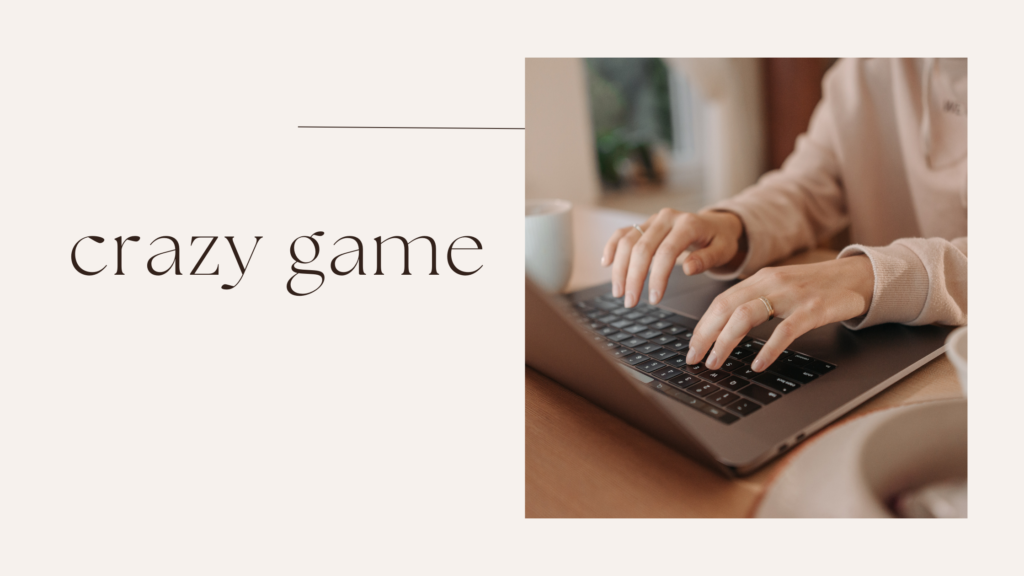
12. Last Checklist Before Purchase
Before you click “Buy Now,” make sure:
✔ You’ve shopped around for prices (Use PCPartPicker for custom builds).
✔ The seller is reputable (Reddit, Trustpilot).
✔ You know the return policy.
✔ All components are compatible (Especially custom builds).
13. More FAQs (Extended)
Q6: Do I wait for Black Friday/Cyber Monday sales?
A: Oh, yes! Newegg & Amazon sellers have massive discounts on GPUs & pre-builts.
Q7: Do I need water cooling?
A: Only for hardcore overclocking. Air cooling (Noctua, Cooler Master) does work & is affordable.
Q8: Can a gaming PC be used for work/streaming?
A: Of course! A powerful GPU (NVIDIA NVENC) can assist with streaming, and multitasking is simple.
Q9: How do I know if a PC is “VR Ready”?
A: Make sure RTX 3060 / RX 6600 XT or higher and a high-end CPU (Ryzen 7/i7+).
Q10: Are used gaming PCs worth it?
A: Yes, only if from legit resellers (Dell Refurbished, Amazon Renewed) with warranty.
Conclusion: Game On!
Purchasing a gaming PC online is an investment—but with this guide, you’re good to steer clear of scams, choose the correct specs, and get the most performance.