Table of Contents
Introduction
As exciting as shopping for a gaming PC online is, however, one needs to walk this terrain carefully—especially if you are not technology savvy. My online purchase experience of a pre-assembled gaming PC is an experience I do not forget. So keen on jumping into high-end gaming that I ignored essential specifications. The outcome? An expensive under-the-hood setup with a low-quality GPU that would not handle games.
To spare you the same headache, I’ve compiled six most critical mistakes online PC buyers make—and how to avoid them. Weekend gamer or esports player, this guide will make you a savvy shopper.

1. Not Considering the GPU (Graphics Card)
Why It’s a Mistake
The GPU is the soul of a gaming PC, but most customers are concerned about flashy specs such as CPU or RAM and do not pay attention to the graphics card. A beautiful CPU will be pointless if your GPU will not be able to play new games.
How to Avoid It
•\ttConsider benchmarks (for example, NVIDIA RTX 3060 vs. AMD RX 6700 XT).
• For gaming at 1080p resolution, look for at least an RTX 3060 or RX 6600.
• For 1440p or 4K, choose RTX 4070 or RX 7800 XT and beyond.
Personal Story: My friend bought a PC with Intel i9 but GTX 1650—only to realize it could not play Cyberpunk 2077 smoothly. Always choose GPU over CPU while gaming.
2. Overpaying for Unnecessary Upgrades
Why It’s a Mistake
Sellers will upsell excess parts (such as 64GB RAM or liquid cooling) that most players don’t need.
How to Avoid It
•8GB–16GB RAM suffices for games.
•Air cooling is sufficient unless overclocking.
•SSD > HDD to load faster (1TB NVMe is preferred).
Example: A 3,000PCwithRGBlightingandexcessRAMwon’tperformbetterin_games_than_anequally−balanced_3,000PCwithRGBlightingandexcessRAMwon’tperformbetterin_games_than_anequally−balanced1,500 build.
3. Not Looking at Upgradeability
Why It’s a Blunder
There are prebuilts containing proprietary parts (Dell, HP) difficult to upgrade after purchase.
How to Avoid It
•Look for standard ATX/micro-ATX cases.
•SURE the motherboard will support future CPUs/GPUs.
•eview PSU wattage (650W+ for mid-range builds).
Warning: I once purchased an OEM PC and discovered the PSU could not support a GPU upgrade.
4. Falling Victim to “Gaming” Branding Schemes
Why It’s a Mistake
Phrases such as “gaming” or “RGB” do not always equal increased performance. Some companies charge extra for looks.
How to Avoid It
•Compare hardware specs, not branding.
• Find established brands (e.g., NZXT, CyberPowerPC, iBuyPower).
• Avoid no-name sellers with no reviews.
5. Skipping Customer Reviews & Return Policies
Why It’s a Mistake
Some sellers sell broken or misconfigured PCs. Without reviews, you’ll likely get scammed.
How to Avoid It
• Read reviews from verified buyers (check out Reddit, YouTube).
• Make sure the seller has a good return policy (min 30 days).
• Opt for Amazon, Newegg, or official brand stores over sketchy sites.
Lesson Learned: A friend purchased a “discounted” PC from some other site—it came with an old GPU.
6. Not Thinking of Future-Proofing
Why It’s a Mistake
An affordable PC now may become outdated in 2–3 years.
How to Steer Clear
•Good mid-range GPU (RTX 4060/RX 7600 or higher) minimum.
•Mid-range CPU with good single-core performance (Intel i5/i7 or Ryzen 5/7).
•DDR5 RAM & PCIe 4.0/5.0 support if available.
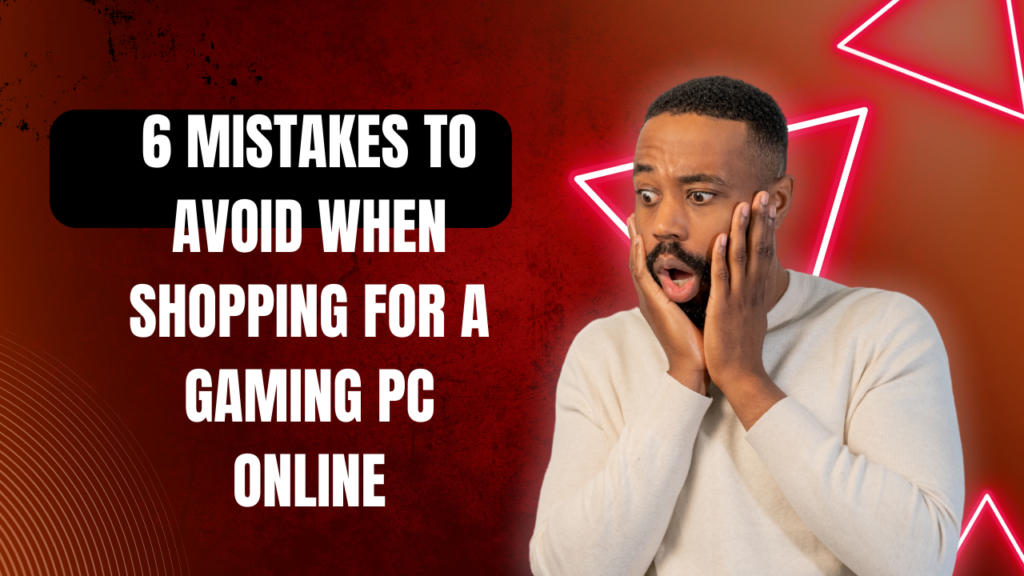
FAQs on Buying a Gaming PC Online
Q1: Self-built or prebuilt: which one is the best value?
•\tPrebuilt: Convenient, warranty included.
•\\tBudget-built: Cheaper, fully customizable (if you don’t care about putting it together yourself).
Q2: How much do I spend on a gaming PC?
•\\t800–800–1,200: Perfect for 1080p gaming.
•\\t1,500–1,500–2,500: Perfect for 1440p/4K gaming.
Q3: Is a refurbished gaming PC worth it?
Only if from reputable vendors (such as Amazon Renewed) with warranties.
Q4: How can I tell if a PC is a scam?
• Too-good-to-be-true prices (e.g., RTX 4090 for $1,000).
• No review or dodgy website.
Q5: Must I wait for new hardware launches?
New GPUs/CPUs launch, if feasible, once every year but current-gen gets the job done most of the time.
Last Words
Online gaming PC buying needn’t be a risk. Steer clear of these six pitfalls, educate yourself, and let’s get back to the performance, not the glossy ads. Whether your gaming is on Elden Ring or competitive shooters, the proper PC will save dollars and headaches.
6 Mistakes to Avoid When Buying a Gaming PC Online (Continued)
Bonus Tip: Don’t Forget About Peripherals & Hidden Costs
Most first-time buyers are concerned only with the PC itself and leave out the crucial peripherals that have an influence on the gaming experience.
Common Oversights:
•Monitor: High-refresh-rate monitor (144Hz+) is required for silky smooth gameplay.
•Keyboard & Mouse: Gaming-grade peripherals minimize input lag.
•OS License: Certain pre-built PCs do not come with Windows (extra $100+ cost).
Personal Experience: I would purchase a high-powered rig but still use an old 60Hz monitor—only to find out I wasn’t getting the full advantage of my 144 FPS gaming!
Where to Purchase a Gaming PC Securely
Not all stores are made equal. The following are the safest places to purchase a gaming PC online:
✅ Recommended Stores:
1. Amazon – Secure shipping, buyer protection, and simple returns.
2. Newegg – PC hardware specialization with thorough customer reviews.
3. Best Buy – Mid-range prebuilt PCs with in-store pickup availability.
4. Official Brand Stores (NZXT, CyberPowerPC, iBuyPower) – Improved warranty support.
❌ Unsafe Places to Avoid:
• Facebook Marketplace / Craigslist – No protection for buyers, potential scams.
• Unknown eBay Sellers – Some sell used parts as new.
• Dubious “Discount” Websites – Typically sell older or refurbished PCs as new.

How to Verify a PC’s Performance Before Buying
Before hitting “Buy Now,” try these quick checks:
1. Search for GPU & CPU Benchmarks
•\tSites such as UserBenchmark and Tom’s Hardware compare actual performance.
•\tSearch: “[GPU Model] vs [Competitor] benchmarks” (e.g., RTX 4060 vs RX 7600 benchmarks).
2. Watch YouTube Review Videos
•\tSearch: “[Prebuilt PC Model] review” to watch actual gameplay tests.
3. Look at Reddit & Forums
• Subreddits r/buildapc and r/pcmasterrace have real user reviews.
What to Do If You Receive a Defective Gaming PC
Even after inspection, sometimes things do not go according to plan. Here’s what to do:
Step 1: Test Immediately
• Run a game or benchmark (such as 3DMark) to see if it overheats, crashes, or underperforms.
Step 2: Contact Seller Support
• Good retailers (Amazon, Newegg) will generally replace or refund.
Step 3: Check Warranty
• Most prebuilts have a 1-3 year warranty—sign up for it immediately.
Step 4: Contest if Needed
• If the seller won’t assist you, contest through PayPal, credit card chargeback, or Amazon A-to-Z Guarantee.
Last-Minute Pre-Purchase Checklist
Just as you are ready to complete your last purchase, go through the following checklist:
✔ Is this GPU gaming enough for me? (Compare comparisons)
✔ Will it be expandable? (Look at PSU, motherboard, case)
✔ Are there hidden expenses? (Monitor, Windows license, accessories)
✔ Is the vendor reliable? (Verified reviews, return policy)
✔ Does it fit within my budget without blowing it on excessive specs?
Conclusion
Purchasing a gaming PC online can be a minefield, but by avoiding these six errors, you’ll save money and grief. Remember:
1. GPU is king—don’t blow it on CPU/RAM over graphics.
2. Future-proof sensibly—steer clear of dead-end proprietary builds.
3. Be mindful of “gaming” marketing traps—look for genuine performance.
4. Read reviews & make sure return policies—don’t end up with a lemon.
5. Don’t forget peripherals—a good PC requires a good monitor.
6. Buy from established sellers—scammers are rampant.

